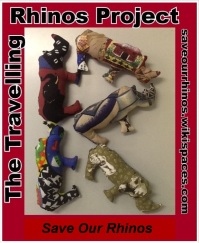Blog Archives
What a conference!
The build-up was tremendous, the hours of preparation numerous and the feelings of expectation and anticipation were huge. Could we pull it off, the six of us that make up the Elkanah IT Department? We were confident that we could and, oh boy, we DID!! I am so proud to be part of such an awesome team.
The EdTechConf eXtended event at Elkanah has come and gone but I don’t have that feeling of deflation and emptiness one often experiences after a particularly exciting event. To the contrary, I feel elated, not only because we did a great job, but because we were able to excite and inspire a group of teachers, give them ideas and possibly some tools for including the use of technology in their classrooms, making it an add-in, not an add-on! That’s what this event was all about and even if each teacher took away only one idea to make a start, take that first step, then we were 100% successful in our mission!
Key points that came out of this conference were:
* Buy-in from school management is vital (sadly very few principals attended our conference).
* Technology needs to be an integral part of teaching today as our students are born tech savvy (digital natives)
* It must be an add-in not an add-on
* Teachers should start small, choose one aspect/topic and use technology to enhance it
* Baby steps… Take that first step!
We had a variety of wonderful presenters who provided much inspiration and to them we are very grateful for their input an willingness to share their experiences and projects. All their bios and presentations are available here: http://elkedtechconf.blogspot.com.
The EdTechConf team consisting of Tim Keller, Arthur Preston, Rick Greener and Helen Temple have started an amazing initiative which is gaining momentum beyond their wildest imagination, with a number of future eXtended events planned already. The first one will take place at Cornwall Hill College in Gauteng in October. See www.edtechconf.co.za .
Elkanah will continue to be closely involved with EdTechConf, especially since Arthur Preston has recently been appointed as the new head of our Senior Primary, where I am based!
Crossword Fun
One of our Grade 5 teachers came up with the idea of having the children draw up a crossword using one of the websites I had sent to her a while back. This worked out really well, because not only did the children have to come up with clues that made sense (using information from their Social Sciences books, to do with Contagious Diseases), but they then had to copy and paste the crossword from the website into Word and add value by changing fonts, inserting pictures and borders etc. The result was most pleasing and the children enjoyed the task too!
The website is Discovery Education’s Puzzlemaker, found here: http://puzzlemaker.discoveryeducation.com/CrissCrossSetupForm.asp
Click on the image below to take a look at a few examples…
I’ve been playing with ‘Youblisher’!
If you go to my BETT 2010 page and scroll right down to the “Visit BETT” Winner article (click on it), you will see what Youblisher can do. It converts pdfs into magazines – with the sound effect of turning the page! What an incredible tool to use with children. Imagine the uses for creative writing and publication of books written by children for children! I’m going to be using it in a week or two in that collaboration project I hinted at in my last post, so I used my own material to practice! Thanks again to Fiona Beal for that wonderful tip! Click here to visit the Youblisher website: http://www.youblisher.com/
Here is a screenshot:
Just found this…. Long Division explained!
Long division is always an issue with kids. Here is a good tutorial I found on Edgalaxy’s Cool Stuff for Nerdy Teachers: http://bit.ly/9vdyrz
This is a super blog to follow!
IT Open Days are coming up…
We will soon be holding our annual IT Open Days again, when each child gets to invite a guest (parent or other) to come and have a look at what they have been doing in the IT Centre during the Course of the year. This will be the third time we will have these Open Days and the first time that we will showcase work done in Windows and MS Office 2007.
These Open Days have proven to be very popular. The children love showing off their work and the parents are often amazed at what their children are capable of, especially when their own IT skills leave much to be desired. The Open Days also offer the parents to informal chats with the class teacher whilst enjoying a cup of tea and/or a muffin.
The format of the Open Day sessions is as follows:
Each grade (4, 5 or 6) is allocated a day and each class is divided into two groups. Each group gets to spend half an hour in the IT Centre. I give a short welcoming speech (sometimes the principal does too, if he is available), and then the children get a chance to show off their work. They have all chosen their best examples and saved them into a special Open Day folder. They also get a chance to test their guest’s typing skills by making them type a few lines with our Rapid Typing programme – this usually results in much laughter, especially when it’s the dads’ turn to try their hand at typing!
After three days of Open Day sessions I am usually totally exhausted, but extremely satisfied with the outcome. I trust that this year will be no different!