Integration
What is ICT Integration? (This is very old, but I have left it here to look back on and reflect)
[This is an ammended version of the article which won me a trip to the 2010 BETT Show in London, in January 2010!]
If you should stop in at the Senior Primary IT Centre at our school, you’d be quite surprised to note that you will not witness an IT lesson in progress. In fact, you won’t ever see an IT lesson in any of our Junior School IT Centres! What you will see is a Mathematics lesson, or a Social Science lesson, or a Natural Science lesson, or even a Life Orientation lesson in progress, being taught by the class teacher, no less! All our academic staff members teach their own lessons in the IT Centre. This is because ICT INTEGRATION is the common thread through all our lessons – the integration of IT into the daily lessons of various learning areas, with the acquisition of IT skills being more incidental than the primary objective of the lesson. Integration is a method of teaching IT using the content of the curriculum as the vehicle to teach the children to become IT literate. It is our belief that IT has to be an integral part of our curriculum, as opposed to being an added-on extra.
This means that our lessons are content-driven, with the emphasis being on the subject matter, as opposed to being entirely skills-based. Each lesson has necessary IT skills requirements which are presented and demonstrated to the pupils, and the framework of the lesson is such that the skills are covered without the formality of a dedicated IT lesson. So, you might ask, do the pupils then learn enough skills and are all the necessary skills covered? Most definitely – in fact, it is the very nature of children to explore and venture where we might fear to tread, so we often end up learning from our pupils! Also, to ensure that all the skills are thoroughly covered, we have drawn up a comprehensive set of checklists for the various programmes covered from Grade 1 to Grade 6. These checklists are completed and passed on to the next Grade at the end of each year to ensure continuity.
It has been a long journey to the point where we are at today. A huge amount of planning has had to take place, as well as staff training. Our then principal, Tracy Laubscher, sat with all the teachers in each grade and took the Academic curriculum apart, looking for lessons to integrate with IT. Once these lessons were identified, they took the IT curriculum and merged it with the Academic one where possible, coming up with wonderful ideas for ICT-integrated lessons across the spectrum of learning areas.
The teachers then took these lesson ideas and put them into a planning sheet for the four terms of the year. This is where the IT Integration Co-ordinator comes into play. She makes sure that the planning has been done, adds to their ideas, gives some of her own and then sources information, websites or pictures for the lessons according to the specific needs as stipulated in the planning. She also supplies the teachers with lesson support and basic technical support. In so doing, a formidable team has been created!
Obviously, the whole staff was not on an equal footing when it came to IT literacy, so teacher training was very important and is ongoing. Most of the Senior Primary staff members have achieved their ICDL certifications, with a few teachers still in the process of doing so. Other shorter, more application-specific courses have also been run to help the teachers master specific programmes. However, most of the teachers will freely admit to having learnt more from having been hands-on and from working directly with the pupils – who have proven to be great teachers in their own right.
Suffice to say that IT lessons are a hit amongst the pupils. Boring Mathematics lessons have been turned into colourful, animated lessons full of meaning and purpose. Lessons are designed to create opportunities for the pupils to show their insight and creativity. Lessons such as Standards of Living in EMS have been brought to life with PowerPoint presentations, enabling the pupils to visualize differences and similarities and BoDMAS will never be the same again! Life cycles have been explained and understood in never-to-be-forgotten pupil-created documents and even a Social Science cycle test was presented as a PowerPoint presentation in which the pupils had to answer questions and create a 3-slide presentation, within the presentation. It was extremely successful and enjoyed by the pupils! Webquests bring a wide variety of learning areas together in fun and innovative ways, allowing for clustering of tasks and evaluation. Assessment with carefully structured rubrics makes this evaluation as simple as possible. The teachers are now constantly on the look-out for new ideas and topics for integration and their way of thinking about IT has undergone a subtle shift. The ogre that was IT, is now a challenge faced with enthusiasm.
It is our duty to prepare our children for a technologically-driven world and in doing so, we are teaching our pupils 21st Century skills. With the advent of Web 2.0 tools and ever-changing technology, we have much to look forward to. Wikis and Vokis, Tweets, Widgets and more! We look forward to it, acknowledge it and embrace it. ICT Integration at Elkanah is a work in progress!
PRACTICAL IMPLICATIONS OF THIS APPROACH
To begin with, you need teacher buy-in – not easy since for this approach to work best, the teachers need to teach their own lessons, but certainly not impossible! Lessons in the IT Centre should replace class time, not duplicate it and lessons covered there should not be stand-alone lessons, but should be fully integrated tasks which would otherwise have been done in the classroom – the difference being that they are computer-based. Time allocation for lessons in the IT Centre is of utmost importance, and if at all possible, try to schedule two hours per class. This is obviously dependent on the number of classes needing access to the IT Centre. Then, as a team you need to identify topics, lessons or activities which would work for integration. Try to link the activities to other learning areas, as cross-curricular activities are best, but not always possible. Once the type of lesson is identified, look at the ICT requirements per grade (a set of skills to cover per programme per grade – an ICT curriculum) and try to come up with ideas for merging the two. Work on a basic framework and then work on specifics. Also, begin with one lesson and then build on it. Do not try to plan a year’s work all at once. This will dishearten you and lead to negativity. To start off, keep it simple and let the lesson grow as your confidence and abilities improve. Also, use the internet to search for ideas. There is a wealth of knowledge out there, so that it is often not necessary to reinvent the wheel, but the simple tweaking of an already existing lesson to apply it to your needs. Another lesson I have learnt, is the value of conferences and courses – I recently attended an Innovative Teacher Workshop where I learnt many new tricks of the trade and met wonderful educators. I also attended the Intel ICT in the Classroom Conference in Durban last year and met the most interesting people, attended inspirational presentations and made contact with people I otherwise would not have met, especially the overseas presenters. One woman in particular, Naomi Harm from America, was very inspiring. Since then I follow her on Twitter and in doing so I have made new contacts and have found stunning websites, many of them using Web 2.0 tools – which are free! Follow me on Twitter and I will gladly pass on any useful Tweets – www.twitter.com/@ICT_Integrator
SOME LESSON IDEAS:
Here are three lesson ideas which have worked well at Elkanah. Each year we build on previous lessons and make changes where necessary. Not many lessons are repeated in exactly the same format each year.
GRADE 4
LEARNING AREA: AFRIKAANS Tweede Taal
THEME: WILDE DIERE
ACTIVITY: WOORDESKAT/SPEL
TIME: Early in the year – term 1
No of lessons: Two
Use woordeskat (possibly from a spellys) to create a word search.
In the classroom:
Have the pupils, working individually, make a rough plan. Draw a grid 10 squares by 10 squares. Place 10 to 12 words from the list in the grid and then fill the blank spaces with odd letters. (All instructions given in Afrikaans and explained in English).
In the IT Centre:
- Prepare a template with the grid already created with a table, for the pupils in MS Word and save it on a shared network (if you have one).
- The pupils open it from the Shared, save it to their My Documents folder (file management).
- The pupils then have to type in their words first and then fill in the odd letters (cells; rows; columns; Caps Lock; use of arrow keys/Tab key; centering of text in cells; Save).
- Pupils type words into a table (pre-prepared by teacher) below the grid (numbering; rows; columns; lower case).
- Pupils insert a heading (WordArt) at the top of the page and put their names at the bottom of the page (text box).
- Pupils save a second copy of this document (Save As; file name).
- Optional extension – insert pictures from a Shared folder (Insert picture; resize; text wrapping; moving).
- Pupils then swap computers and find the words in the wordsearch on a friend’s computer (highlight text).
- Print out completed wordsearches.
GRADE 5
LEARNING AREA: AFRIKAANS Tweede Taal
THEME: As ek sou emigreer…
ACTIVITY: MONDELING (voorbereid)
TIME: Third Term
No of lessons: Two
Say an oral on why they are emigrating and to which country they would go.
In the classroom:
Discuss the topic and pull out relevant woordeskat (immigreer/emigreer/land/geldeenheid ens.). Go through the instruction sheet with guidelines (prepared by the teacher), so that the children know what is expected of them. Explain that they are going to
In the IT Centre:
- Research answers to questions on worksheet using the Internet (Internet Explorer; Google).
- Make notes in MS Word (or possibly in mind map form using Inspiration/Webspiration).
- Put together an oral on emigrating to another country.
- Use Google Translate to translate the sentences from English to Afrikaans (translations not 100% correct, but will give them a starting point).
- Create a set of key cards/key words and print.
In the classroom:
- Present the oral!





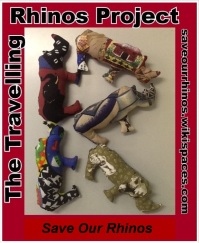
Leave a comment
Comments 0